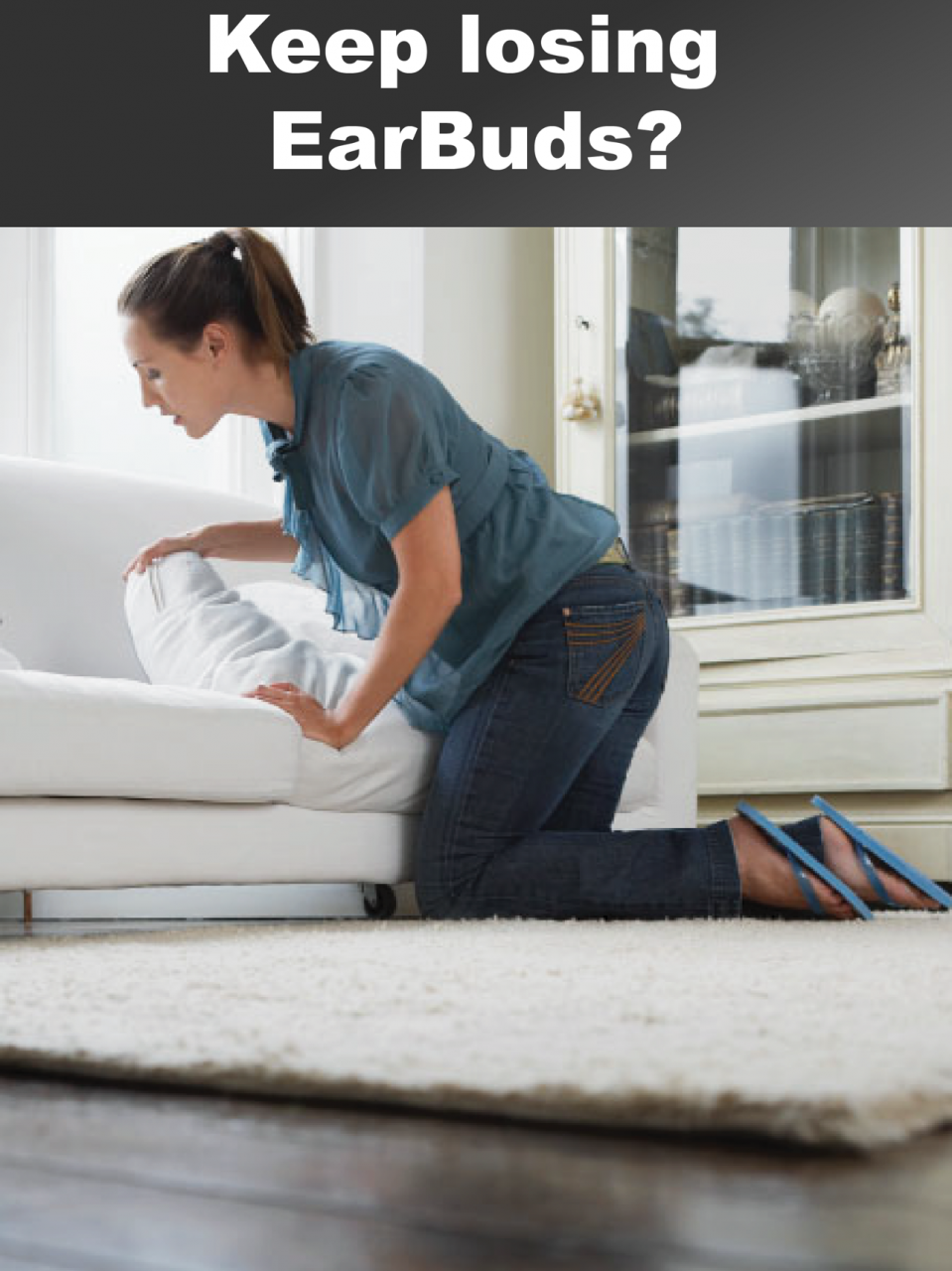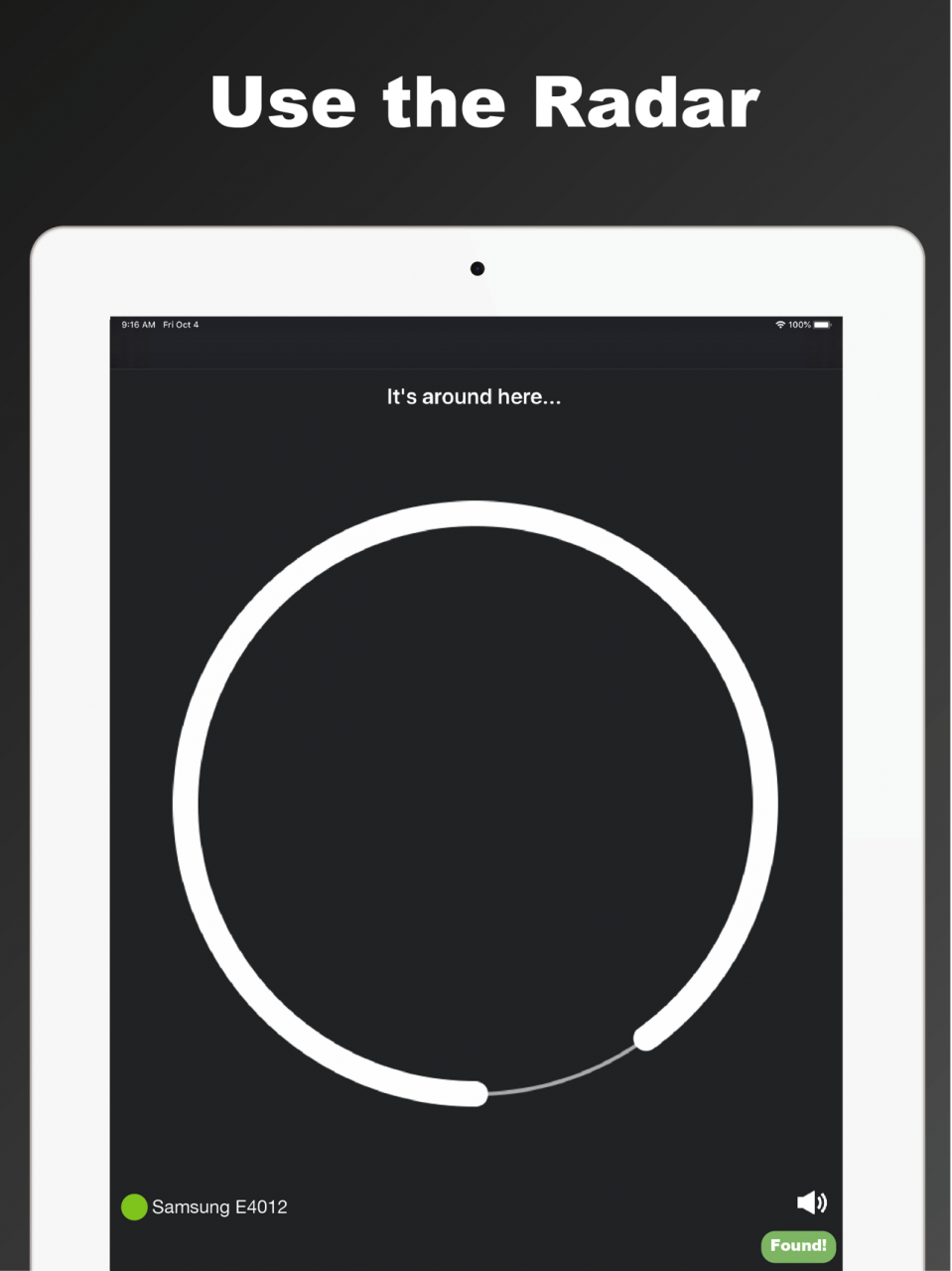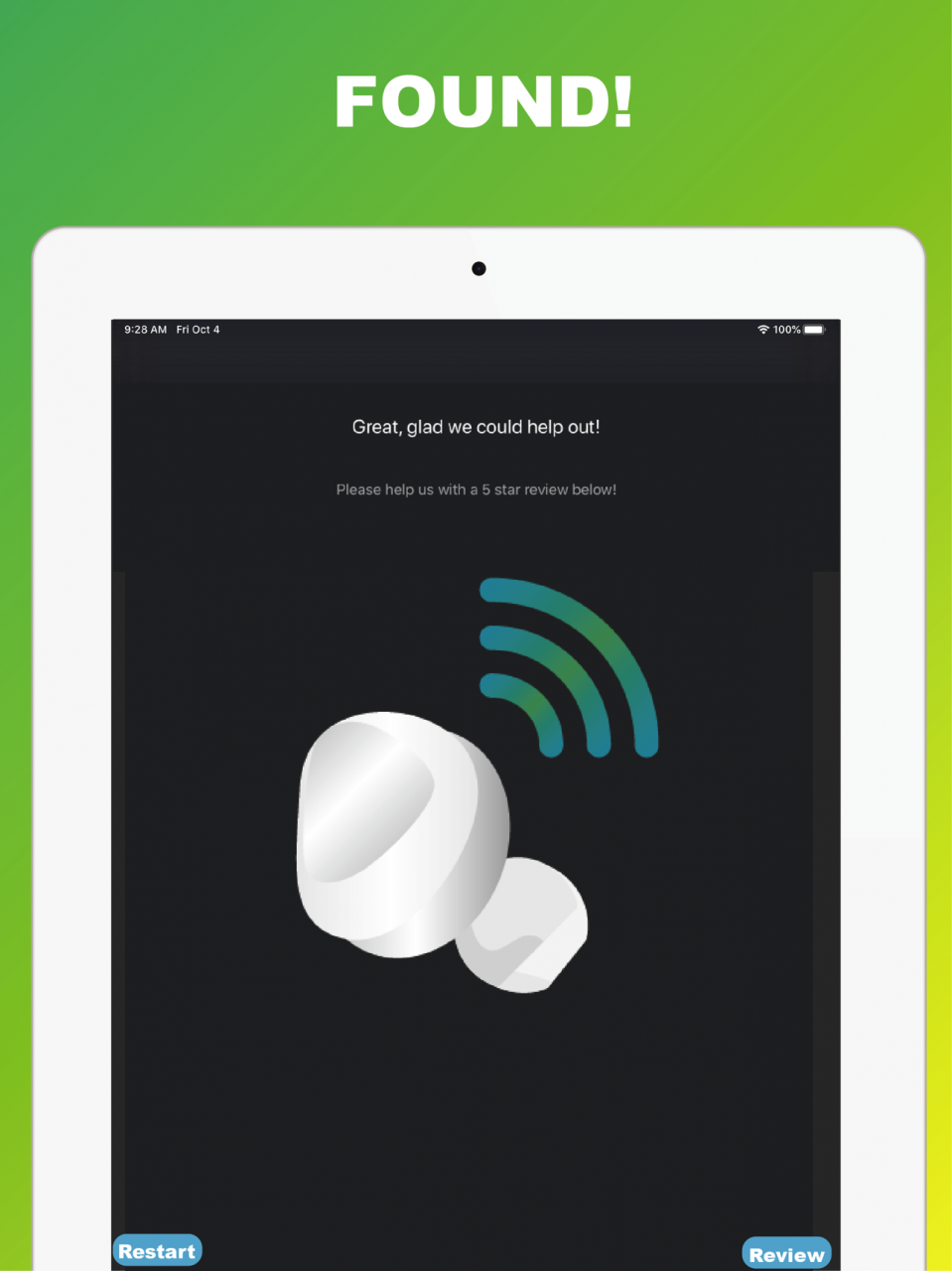Earbuds Finder 2.0.0
Continue to app
Paid Version
Publisher Description
***BLUETOOTH SCANNER + SOUND ALERT!***
Find lost Earbuds, headphones, headsets, and other Bluetooth LE devices in no time! Use the Bluetooth Scanner + the Sound Alert (see NOTE below) to find one or both of your lost earbuds.
DEVICES that can be found with Earbuds Finder: Works with any Headphones using BLE (Bluetooth Low Energy 4.0) and other devices emitting a BLE signal.
BENEFITS -Find your missing Earbuds, Beats, Powerbeats, Bose, Jaybird, or other BLE devices quickly and stress free!
-Works indoors and outdoors!
-Avoid spending hundreds of dollars replacing your lost Bluetooth headphones/devices -Use the Bluetooth Scanner + Sound Alert any time you or your friends misplace your earbuds.
-User friendly: Step by step instructions are included.
Walking slowly while using the app is the key to find your lost Earbuds and BLE devices!
NOTE regarding the Sound Alert Function:
If you wish to use the Bluetooth Scanner + the Sound Alert (using BOTH functions), you must be paired to your missing earbud(s) in iOS Settings. AND: Naturally, you cannot use the Sound Alert with BLE devices that have no speakers;)
SUPPORT: Please contact support (phairinchailert2018@gmail.com) before posting a negative review. Love the app? Please give us a 5 star review! Please don’t hesitate to give us your feedback, we certainly value your opinions!
Oct 4, 2019 Version 2.0.0
-Massive update! We re-engineered the app from scratch in Swift 5.0!:)
-Graphics adjustment
-Added SOUND ALERT function (reviewers requested this, thanks for the feedback!).
-Improved Bluetooth Scanner operation
About Earbuds Finder
Earbuds Finder is a paid app for iOS published in the System Maintenance list of apps, part of System Utilities.
The company that develops Earbuds Finder is Phairin Chailert. The latest version released by its developer is 2.0.0.
To install Earbuds Finder on your iOS device, just click the green Continue To App button above to start the installation process. The app is listed on our website since 2019-10-04 and was downloaded 4 times. We have already checked if the download link is safe, however for your own protection we recommend that you scan the downloaded app with your antivirus. Your antivirus may detect the Earbuds Finder as malware if the download link is broken.
How to install Earbuds Finder on your iOS device:
- Click on the Continue To App button on our website. This will redirect you to the App Store.
- Once the Earbuds Finder is shown in the iTunes listing of your iOS device, you can start its download and installation. Tap on the GET button to the right of the app to start downloading it.
- If you are not logged-in the iOS appstore app, you'll be prompted for your your Apple ID and/or password.
- After Earbuds Finder is downloaded, you'll see an INSTALL button to the right. Tap on it to start the actual installation of the iOS app.
- Once installation is finished you can tap on the OPEN button to start it. Its icon will also be added to your device home screen.